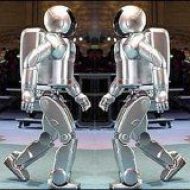With the Rasberry PI you have a low cost data server at hand to collect and store process data or access central or public data sources. In this post we show how to setup an intial system.
Hardware required:
- Rasperry Pi 3 Model B (that is what we are using in this project, but any other variant will do also)
- Micro SD Card 8 GB or more (depending on the amount of data you plan to store). Adapter to connect SD to MAC.
- USB Cable (for conection to MAC and USB charger for independent energy supply later on)
- For downloading the required software and formatting the SD we use a MacBook Pro, but a PC will also do the job.
Software required:
During this proejct we setup the system using the following software components:
- NOOBS (New Out Of The Box Software)
- A tool for formatting Micro SD cards
- An Operating System for the Raspi: NOOBS LITE offers RASBIAN as the default option, which we also recommend for dataintensive applications
Step 1: Operating System
Startup your MAC and download NOOBS LITE.
https://www.raspberrypi.org/magpi/beginners-guide-noobs/
Get and install a suitable SD Card formatter for your MAC from sdcards.org https://www.sdcard.org/downloads/ and format SD Card.
Unzip and copy all NOOBS file onto to SD card.
Remove SD card from your MAC/PC and put it into Rasperry PI. Connect the Raspi to a Monitor and a Keyboard and start up raspi, foolow the instructions connect to entwork and install RASPIAN.
When successful the Rasberry Pi will restart and boot up the new operating system.
Step 2: Webserver
We recommend the apache webserver. Detailled instructions you will find under this link:
Apache web server: Build a local HTML server with a Raspberry Pi
Short instructions: Open the command line on the raspi and enter the following line of code:
sudo apt-get install apache2 -y
Step 3: Database
Finally we setup MYSQL and PHP as our pimary programming laguage and database management system. Dpeneding on the release available you may have to adjust to the version of PHP currently available.
sudo apt-get install php7.0 mysql-server -y
With this you have a small scale server enviroment ready to operate non-mission critical data. Have Fun!
OPTIONS
Enable access to https sites: