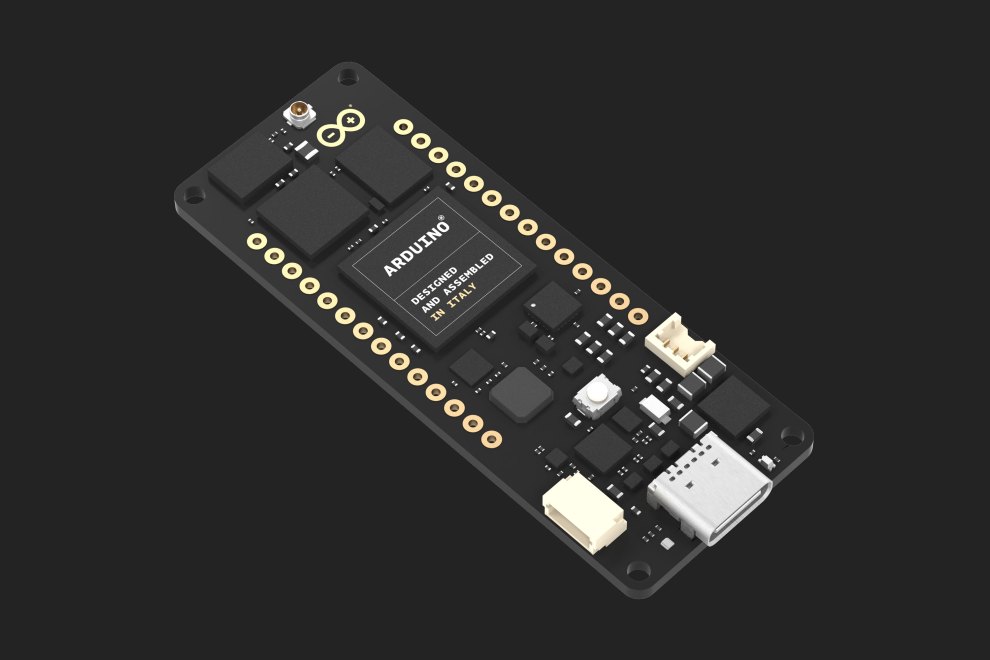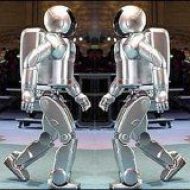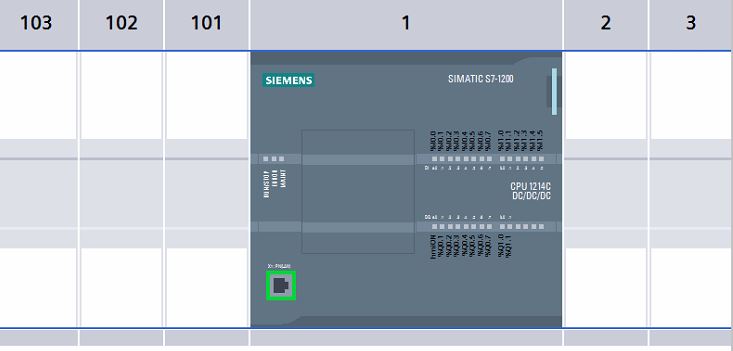The most promising European Robotics companies are listed here:
As mentioned already in a post before, we see Universal Robots as the leader in the promising field of collaborative robotics. In almost every research institute you visit, you will come across one of these species made in the land of Lego.
Headquarters: Odense, Denmark
Technology Focus: Collaborative Robots (market leader)
Mission: When we say the UR robot can automate virtually anything we mean virtually anything – from assembly to painting, from screw driving to labeling, from injection molding to welding and from packaging to polishing.
It is always worth to have a closer look when the BOSCH foundation starts something new.
Headquarters: Renningen, Germany
Technology Focus: Autonomous machines to improve conventional and organic weed management.
A Bosch Startup initiative, which is still in the development phase. Linked to the Deepfield-Connect business, which sells connected sensor devices for agricultural applications.
ABB offers a wide range of pick-and-place, 6-axe and collaborative robots.
Headquarters: Zurich, Switzerland
ABB is a leading supplier of industrial robots, modular manufacturing systems and service. A strong solutions focus helps manufacturers improve productivity, product quality and worker safety. ABB has installed more than 250,000 robots worldwide.
Kuka has been recently sold to Chinese Investors, but still having an European headquarter. Their orange robotic arms are very popular in automotive factories around the world.
Headquaters: Augsburg, Germany
Technology Focus: As a specialist in the field of robotics and automation technology, KUKA Robotics is one of the leading manufacturers of industrial robots. With its wide selection of robots, KUKA covers virtually all payload ranges and robot types, and sets standards in the field of human-robot collaboration (HRC)
Not a company per se, but more of a EU Robotic Networking innitiative:
Headquarters: Brussels, Belgium
Focus: The objectives of euRobotics are to boost European robotics research, development and innovation and to foster a positive perception of robotics.